Exporting Your Voice/Dialog From Garageband to MP3
- Record your audio in Garageband
- Plug in headsets and click "Yes" when asked if you want to use C-Media USB Audio Device
- Choose vocals you want to use
- Make sure you select C-Media USB in the Input
-
- Record your vocals by clicking red circle at bottom
- Record multiple tracks if needed.
- Click Share at the top of the screen
- Select "Save to Disk"
- Change Format to MP3
- Name sound and save it to Desktop or Music Folder
- Add your audio in Flash
using File>Import to Library
- Make sure all of your
sounds are on different layers.
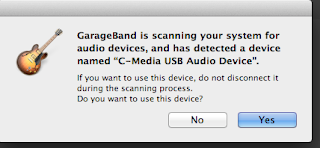





No comments:
Post a Comment