This is the class blog site for Digital Photo,Game Design, and Animation classes at Shorecrest High School. Each day the site will be updated with assignment information, trivia questions, interesting web links, and dicussion questions. Please bookmark this site as your home page.
Tuesday, March 30, 2010
Best Picture (So far) Assignment
To help you decide, I've listed a series of adjustments I'd like you to make. The adjustments may or not not help sway your decision and/or make your decision easier.
1. Look at all of your pictures. All of them. Pick your top 20 and put them into a folder on the desktop (just to get organized).
2. Take twelve of these pictures and adjust them as described below. Adjust one picture per adjustment method. Some adjustments will take one or two minutes. Others will take 10-15 minutes.
a. Ansel Adams
b. Photo Filter (warm or cold)
c. Large amount of selective focus
d. Small amount of selective focus
e. One item left in color
f. One COLOR left in color throughout the whole picture. You may want to try history brush to do this correctly. For example, everything in the picture is grayscale except for any instance of blue.
g. Duotone
h. Action Photo with caption like the one you created Monday.
i. Action Photo without caption
j. A three or four picture picture collage. Look at a tutorial here or here.
k. A Landscape with a caption that describes the location and time of day
l. An abstract or interesting angle picture with colors that "pop" off the picture.
Turn in the 12 adjusted pictures on a contact sheet called Best_Adjusted.
Turn in your favorite using naming convention and Best Picture.
Note: Action Picture Contact Sheet 2 is due Monday. Late work will not be accepted for this assignment.
Monday, March 29, 2010
SCNN Animation Assignment
Next Animation Project: SCNN
Your animation needs to include:
- Music or sound effects
- Keyframe animation
- Shape tween
- Motion using the motion path
- Text that says either "SCNN" or the information for the school club, group, or event
Here is a list of clubs:
http://learn.shorelineschools.org/shorecrest/sasb/index.php#activities_clubs_organizations
Here are the spring sports teams:
SPRING SPORTS | | |
| Boys' Baseball - website & email | Alan Bruns | JV, V |
| Boys' Golf - website & email | Brian Story | JV, V |
| Boys' Soccer - website & email | Drew Thompson | JV, V |
| Girls' Golf - website & email | Bob Quiles | JV, V |
| Girls' Fastpitch - website & email | Jackie Berg | JV, V |
| Girls' Tennis - website & email | Wayne Abney, Rob Mann | JV, V |
| Track (coed) - website & email | Brandon Christiansen | JV, V |
Thursday, March 25, 2010
Exporting your CYOA Assignments
File>Export>Export Movie>Flash Movie
Save it using the naming convention. Save it in your movies folder.
Next, log onto to Vidstore.shorelineschools.org and drop it in the period 1 or 6 folder.
name:scvideo
password:Jetta23
SC Video Classes
1st or 6th period
Friday in Digital Photography
2. Please import your Action Shot pictures and turn in your Action Shot Contact Sheet 1.
3. Begin working on your adjustments and caption creation.
Your caption should tell the viewer important information about the picture including subject(s), location, sport or activity, and significance.
Your caption should be at least two sentences long with proper grammar, spelling, and punctuation. The caption should tell a story and add to the picture, giving the viewer and reader context.
You will turn in a contact sheet at the end of the period with four pictures that are cropped, adjusted, and captioned. These should be your best four pictures.
Please look at this example of action photos and captions.
Here is an easy way to create a nice looking caption on your picture. (Thanks Mr. Story for lending us your tutorial).

First lets start with the image. Think about what you want to showcase. What is the most important part of the picture? Is everything needed? What should be cropped?
Cropping the image
Cropping the image is an important stage. At this stage you should be aware of the text to go on the image and have an idea of where it should go. Play with where the text is going to appear using the Move tool. Basically you need to leave a little extra room for the caption (see below).
Creating the opaque layer
Create a new layer and draw a shape using the rectangle tool. You are not limited to the rectangle tool so experiment with other tools. To reveal some of the image underneath you alter the opacity of the layer. In the layers menu highlight the rectangle layer you have just drawn. In the very top right hand corner is an option called Opacity. Click on this and then drag the slider until you are happy with the appearance.
Adding text

Add the message you would like on top of the layer. You can play with colors and fonts but I find the a strong contrast works well.
I would recommend using a dark gray or black background with white text.
Monday, March 22, 2010
Thursday, March 18, 2010
Sports Photography
Please read the above link in it's entirety and write down what you think are the ten most important pieces of advice.
List each item and describe it in one or two sentences.
Your first SC Sports Action Shot Contact Sheet will not be due until next Friday. However, you may start shooting at any time.
Focus on a few things: sharp focus, unique angles, capturing emotion, telling a story, and basically taking the viewer someplace they wouldn't normally get to be by just sitting in the stands.
Your most interesting subject may not always be the person with the ball, like the reaction shot below of the Husky bench after beating Marquette.


Theme Reflection Assignment
1. Why did you choose the picture you selected for Best Picture? What does it mean? Why do you think it's interesting to look at? What type of composition did you use? How many shots did you take to get "the" shot?
2. What was easy about this assignment? Give examples.
3. What was difficult about this assignment? Give examples.
4. What would you do differently if you could do this project again (besides picking a different theme)? Be specific.
5. If you could pick a different theme for this project, what would you pick? Why?
Please answer these questions in Text Edit and turn it in using the naming convention and "Theme Reflection" as the assignment name.
Wednesday, March 17, 2010
Theme Assignment Adjustments
Next, you will adjust your theme pictures in Photoshop in the following manner:
1. Three heavily cropped pictures.
2. Three black and white pictures.
3. Three color pictures (please make the colors pop without looking Photoshopped).
4. Three pictures with a subtle photo filter.
5. One picture with a selective focus.
Turn in all of these pictures as a Contact Sheet called naming convention_theme_adjusted.
Finally, turn in your Best Picture separately. For this assignment your Best Picture will be graded.
Tuesday, March 09, 2010
Photo 2 Theme Shooting
5th Period: Desire
Scores for this assignment will be based on a combination of composition and creativity. Please try to avoid shooting "literal" interpretations of these words. Think of intellectual, conceptual, or existential ways to shoot.
CYOA Animation Assignment
For this project you will be creating an adventure of some sorts that pauses periodically and gives the viewer a choice in where the story goes, thus a "choose your own adventure" tale! Your movie must contain:
* 6 Buttons
* goto and play
* stop
* up, over, down, hit states
* no stick figures
*motion and shape tweens
* movie files
* at least three instances of sound, sound should FILL your animation
At least three places where decisions need to be made
The Process
1. Brainstorm and Idea Session individual and then group
2. Sketches of characters
3. Treatment with story info is next. Answer all of these in complete sentences and place in my classes period 1 folder on the staff server.
* Who are the characters? Describe in detail.
* Where does the story take place. Describe the locations.
* What is the story from beginning to end?
* What are the options in the choose your own adventure? What are the outcomes?
* How will your animation be more interesting and better looking than your last project?
4. Storyboard your video over 16 frames (you will obviously skip quite a few frames when you do this. Just give the general idea.)
5. We will go over how to create movie files.
6. Create the animation
7. We will go over how to add action scripts and buttons to your project. This will be the final piece we add.
Monday, March 08, 2010
Saturday, March 06, 2010
Friday, March 05, 2010
Photo 2 Reminder
A few reminders for the rest of the semester:
1. Bring your camera and USB every day.
2. Plan your travel ahead of time on shooting days so you can shoot away from campus. As a Photo 2 student you have more than likely exhausted your creativity near campus. Use the bus, friends, or family for transportation.
3. Sign out during TAP or lunch to maximize shooting time.
4. Return on time.
5. Turn in Contact Sheets on your return.
I am currently on part-time paternity leave, but I will be back this Monday. I look forward to seeing your pictures.
Email me if you have any questions. Thanks!
Thursday, March 04, 2010
Turning In Your Silhouette Pictures
Please make sure the names of the adjustments are underneath the pictures under on the contact sheet.
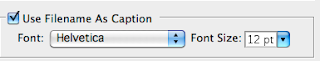
Two Ansel Adams Adjustments
Two Basic Black and White
Two Lightness Channel
Two Calculations
One Duotone
Two Selective Focus
One Item left in Color
Three pictures adjusted as you want.
15 total pictures turned in on a contact sheet with adjustment methods listed below.
One BEST Picture turned in for printing.
Don't forget to turn in Silhouette Contact Sheet 3.
Tuesday, March 02, 2010
Wednesday in Photo
Even if you already have shot most of your pictures, my expectation is that you will shoot the entire period or edit on Photoshop.
Silhouette Contact Sheet 3 will be due at the end of the period. Please use the naming convention.







