This is the class blog site for Digital Photo,Game Design, and Animation classes at Shorecrest High School. Each day the site will be updated with assignment information, trivia questions, interesting web links, and dicussion questions. Please bookmark this site as your home page.
Tuesday, December 16, 2008
Lightsaber Tutorials
http://www.tutorialized.com/view/tutorial/Drawing-Star-Wars-Lightsaber/8518
http://www.users.on.net/~george/lightsabers_101/
http://www.youtube.com/watch?v=PJhcVbpVCY8&feature=related
Monday, December 08, 2008
Self-Portrait Assignment
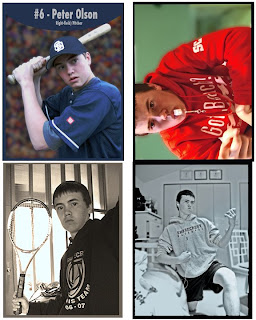

You will shoot four different self-portraits over break. You need to pick four photo types from the following five categories.
1. A self-portrait where color is emphasized. Color may include wardrobe, location, props, or natural objects. Think of your picture as a one or two color concept picture.
2. A picture that emphasizes lighting and shadows. This will be a grayscale self-portrait.
4. A fantasy self-portrait. Dress up and use costumes. In this self-portrait you can use Photoshop to enhance your picture in any way, shape, or form. Transfer yourself to Hawaii or become a Viking like you have always wanted.


HDR MERGE ASSIGNMENT
You will have class time on Tuesday/Wednesday so please bring your cameras. The rest of the pictures will be taken on your own time. I would like everyone to get at least one sunset or sun rise picture.
I recommend adjusting the shutter speed only or using full manual mode when using my cameras.
When you use your own cameras to get HDR pictures please adjust the different pre-selected settings to change light. For example, you could select snow, beach, cloudy, and sunny to get four different amounts of light into your camera. (These pre-selected settings adjust the aperture and shutter speed for you automatically).
Thursday, December 04, 2008
HDR Pictures
Step-By-Step HDR Instruction
Here
In the instructions above they suggest you change your shutter speed instead of aperture. I will recommend you do both. I have created HDR picsusing aperture only adjustments and have had good results.
HDR Pictures



Each of these pictures is actually three pictures combined, each with a different aperture setting.