I would like you to spend the period researching ideas and looking at examples for your project. You may use Word on your laptop, text edit, or Abi Word on the G5 computers.
Please get ten really good pictures from the internet that are similar to your theme. Make sure these pictures are shot by five different photographers. Spend at least 15-20 minutes searching for quality photos. For example, if your theme is fashion, you would search for pictures with a variety a subjects, shot from a variety of angles, using a variety of composition and color etc.
For each picture please do the following (in complete sentences):
1. Describe why you chose the picture. What made it stand out to you? Why is it interesting?
2. Describe the composition in the picture.
3. Describe the colors and how they help the picture. Or, if it is B and W, please tell us why that is a good choice.
4. Describe how the photo could work for your theme and concept.
(Please paste the picture in WORD or provide a link to the picture in Text Edit. This assignment works best if you use Word or Abi Word.)
Please compare and contrast the work of the five photographers. Do you see similarities? How are the photographers different?
Tell me if looking at pictures has given you new ideas for your project.
Please turn the assignment into the class folder at the end of the period.
Thursday and Friday will be all period shooting days.
This is the class blog site for Digital Photo,Game Design, and Animation classes at Shorecrest High School. Each day the site will be updated with assignment information, trivia questions, interesting web links, and dicussion questions. Please bookmark this site as your home page.
Tuesday, May 22, 2007
Monday, May 21, 2007
Final Project Questions
Please answer the following questions in complete sentences.
1. What is your theme for your final project?Example: My theme project is Old America.
2. Why did you choose this as your theme? Be specific. 1-2 sentences
3. What type of locations will you choose to shoot your pictures? Why? Keep in mind that you will need to leave campus and most likely leave Shoreline.
4. What type of pictures do you hope to take? Action, portrait, landscape etc? A good photo essay will have a variety.
5. What kind of composition will you focus on in your pictures? You will need at least five composition elements (not counting rule-of-thirds). Yes, I want to know what you are attempting before you shoot.
5a. How will your pictures convey emotion?
6. Will you need class time to shoot? why or why not?
7. If you don't have a car, how will you make sure you get to your locations? Can your parents help? How about public transit?
8. This project should showcase everything you have learned in Digital Photography. How will you ensure this happens?
9. Is there anything you are unclear about in terms of composition or shot styles and angles etc. This is the time to ask.
Please copy these questions to your email. Answer these questions in detail and send the treatment to my email account. Please CC at least one of your parents or guardians on the email so they know they extent of this project. They may need to help with transportation.
Please write Photo and your period number in the subject.
1. What is your theme for your final project?Example: My theme project is Old America.
2. Why did you choose this as your theme? Be specific. 1-2 sentences
3. What type of locations will you choose to shoot your pictures? Why? Keep in mind that you will need to leave campus and most likely leave Shoreline.
4. What type of pictures do you hope to take? Action, portrait, landscape etc? A good photo essay will have a variety.
5. What kind of composition will you focus on in your pictures? You will need at least five composition elements (not counting rule-of-thirds). Yes, I want to know what you are attempting before you shoot.
5a. How will your pictures convey emotion?
6. Will you need class time to shoot? why or why not?
7. If you don't have a car, how will you make sure you get to your locations? Can your parents help? How about public transit?
8. This project should showcase everything you have learned in Digital Photography. How will you ensure this happens?
9. Is there anything you are unclear about in terms of composition or shot styles and angles etc. This is the time to ask.
Please copy these questions to your email. Answer these questions in detail and send the treatment to my email account. Please CC at least one of your parents or guardians on the email so they know they extent of this project. They may need to help with transportation.
Please write Photo and your period number in the subject.
Extra Credit Opportunity for Film Festival
Anyone who attends the film festival will receive substantial extra credit for Digital Photography. Video students will receive extra credit for Art Show attendance.
Thursday, May 17, 2007
Final Project For Digital Photography
Final Project
Photo Essay Assignment
Digital Photography
Mr. Mitchell
Assignment Requirements:
• First pick a general theme. For example, you might pick America, Democracy, or Responsibility. You will shoot photographs centered on this central theme.
• Use what you've learned about photographic composition, lighting, color, lines, texture and use your camera to make a statement. Each individual photo will be graded accordingly. (Review composition elements if necessary).
• Your photographs should make both a visual and emotional/political/critical/intellectual statement. Your photo essay should contain at least 9 photographs. Below each picture you will also describe the composition elements used on each photo.
• Your photo essay should be something unique, new, and your own view of your selected theme.
A one-page reflection is also required. In this paper you need describe what you learned during your project. What did you learn about your subject, Photoshop, and photography in general. What was easy and difficult about your project? What would you do differently if you did it again? Finally, how far along do you think you have come as a photographer this semester?
• You can shoot B & W, Color, or both. It’s your artistic choice.
• You may digitally alter your photos as necessary in Photoshop.
• Your pictures should be printed out either 3*5 or 4*6, two to three pictures per page with the exception of one photo that will be printed at 8.5 *11.
• Projects should be turned in on poster board with written with the written reflection attached. Look at examples at the front of the room.
• You will also be dropping this assignment in my drop box so that we may view each project in front of the class.
Photo Essay Assignment
Digital Photography
Mr. Mitchell
Assignment Requirements:
• First pick a general theme. For example, you might pick America, Democracy, or Responsibility. You will shoot photographs centered on this central theme.
• Use what you've learned about photographic composition, lighting, color, lines, texture and use your camera to make a statement. Each individual photo will be graded accordingly. (Review composition elements if necessary).
• Your photographs should make both a visual and emotional/political/critical/intellectual statement. Your photo essay should contain at least 9 photographs. Below each picture you will also describe the composition elements used on each photo.
• Your photo essay should be something unique, new, and your own view of your selected theme.
A one-page reflection is also required. In this paper you need describe what you learned during your project. What did you learn about your subject, Photoshop, and photography in general. What was easy and difficult about your project? What would you do differently if you did it again? Finally, how far along do you think you have come as a photographer this semester?
• You can shoot B & W, Color, or both. It’s your artistic choice.
• You may digitally alter your photos as necessary in Photoshop.
• Your pictures should be printed out either 3*5 or 4*6, two to three pictures per page with the exception of one photo that will be printed at 8.5 *11.
• Projects should be turned in on poster board with written with the written reflection attached. Look at examples at the front of the room.
• You will also be dropping this assignment in my drop box so that we may view each project in front of the class.
Exporting Your Video and placing it in the Vidstore server.

Export your slideshow from IPhoto. File Export or share slideshow. Select highest quality or large file. Save to your movies folder.
Adjust Permissions on your Quicktime (slideshow) file.
Select your music video file. Control-click on the file in your movies folder and select get info'. Please click on the down arrow at the bottom of the file and make sure that everything under details and ownerships and permissions is set to 'read-write'. All four sections need to be changed.
Next, log onto to Vidstore.shorelineschools.org and drop it in the period (3,5,6) folder.
Login as registered user
name:scvideo
password:sc1
Select SC Video classes.
Thursday, May 10, 2007
Self-Portrait Printing
Open Photoshop.
Create a new document at 8*10 inches.
Make sure the resolution is the same as your photos.
Put four different pictures on this document.
Save as a JPEG.
Create a new folder using the naming convention. The assignment is self-portrait.
Drop your self-portrait document in this folder.
Also, drop in the one main picture you would like printed.
Put this folder on the server in the classes folder in the proper period.
Create a new document at 8*10 inches.
Make sure the resolution is the same as your photos.
Put four different pictures on this document.
Save as a JPEG.
Create a new folder using the naming convention. The assignment is self-portrait.
Drop your self-portrait document in this folder.
Also, drop in the one main picture you would like printed.
Put this folder on the server in the classes folder in the proper period.
Monday, May 07, 2007
Turning In Self-Portraits
Self Portraits Will be due on Thursday/Friday.
You will not have any more class time to work on them.
When you are done, please create one document with four pictures on it. Please create a border for each picture.
Create a folder using the naming convention and drop the pictures into the folder.
Finally, add one large portrait in this folder. I will print this picture.
You will not have any more class time to work on them.
When you are done, please create one document with four pictures on it. Please create a border for each picture.
Create a folder using the naming convention and drop the pictures into the folder.
Finally, add one large portrait in this folder. I will print this picture.
Friday, May 04, 2007
Abstract Picture Assignment


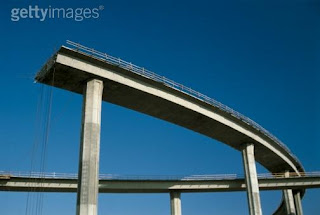

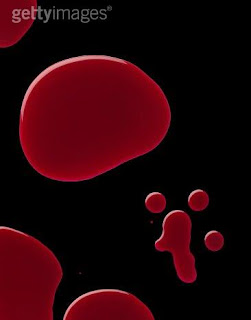
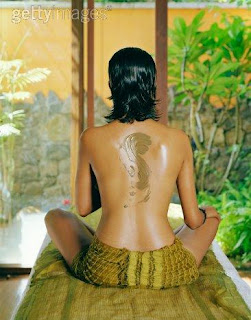



For this next assignment I want you to throw out all of the "rules" we've discussed in class this semester. This is your chance to be as creative as possible. I would recommend looking for patterns, colors, and shapes when deciding on pictures to take. Also try to think of things you don't normally see pictures of.
Subscribe to:
Posts (Atom)